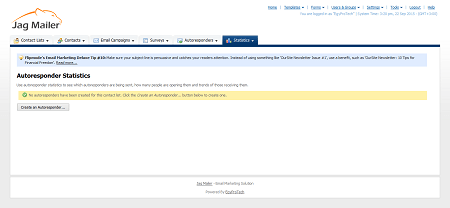
To view statistics about autoresponders, click Statistics in the navigation bar, then click Autoresponder statistics
This screen shows an overview of your autoresponders, and some basic statistics about each. You can:
- View an autoresponder’s detailed statistics. These include statistics about the number of autoresponders sent out and opened, links, bounced autoresponders, unsubscribed contacts, and forwarded autoresponders.
- Print an autoresponder’s statistics.
- Delete an autoresponder’s statistics from Interspire Email Marketer. The statistics cannot be retrieved.
Choose an action
- Select one or more autoresponders, select an option from the list and click Go to perform the selected action.
- Select a box belonging to an autoresponder before choosing an option from the Choose an action list.
- Select the box at the top of the column to select all autoresponders.
Name this autoresponder
This displays the name of the autoresponder.
Contact list
This displays the name of the list with which this autoresponder is associated.
Sent
This displays the time after signup that this autoresponder is sent.
Recipients
This displays the number of contacts to whom the autoresponder has been sent.
Unsubscribes
This displays the number of contacts who subsequently unsubscribed from the contact list using the link in the autoresponder.
Bounces
This displays the number of autoresponders of this type that could not be delivered.
Action
- Click View to see detailed statistics about the autoresponder.
- Click Print to select the autoresponder’s statistics you want to print,view a preview of the printed document, and send the print job to your printer.
- Click Delete to remove an autoresponder’s statistics from Interspire
Email Marketer. The statistics cannot be retrieved.

 عربي
عربي


















































