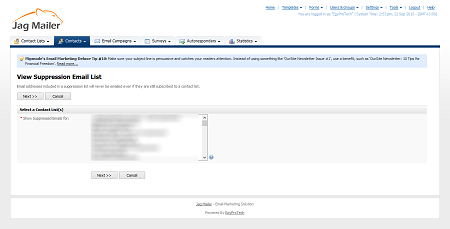Viewing Suppressed Email Addresses
Suppressed email addresses are those to which email addresses are never sent, even if the address is subscribed to a list. You can view suppressed email addresses for all contact lists, or for a specific list.
Take the following steps to see the suppressed email addresses for a contact list:
- Click Contacts in the navigation bar, then click Email Suppression List.
- Choose the contact list for which you want to see suppressed email addresses. To see suppressed email addresses for all lists, select Global Suppression.
- This screen displays the list of suppressed email addresses for the list or lists you specified, as well as the date on which each address was suppressed. You can take the following actions:
- Click Suppress an email or domain to add an entry to the email suppression list.
- Select the checkbox next to an Email address (select the checkbox at the head of the column to select all entries in the list) and click Delete selected to remove the address from the list. The address is no longer suppressed. You can also delete an address by clicking its Delete link
- Click an address’s Edit link to edit the suppressed address’s details.Edit the address in the Email to suppress field, if required. You can also change the list that this email should be barred from. To bar the email address from all lists in Interspire Email Marketer, select Global suppression.
- Click Save when you have finished, or click Cancel to return to the View suppressed emails list without saving any changes.

 عربي
عربي