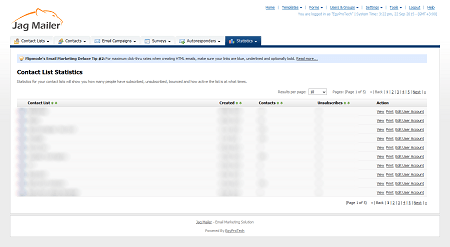
To view statistics about contact lists, click Statistics in the navigation bar, then click Contact list statistics.
This screen shows an overview of your contact lists, and some basic statistics about each.
You can:
- View an contact list’s detailed statistics. These include statistics about the domains towhich your contacts in this list belong, the number of emails sent to this list that areopened, the number of links in emails to this list that are clicked, the number of emails to this list that have bounced, the number of contacts who have unsubscribed from the list, and the number of emails forwarded by this list’s contacts.
- Print an contact list’s statistics.
Contact list
This displays the name of the contact list.
Created
This displays the date on which this contact list was set up.
Contacts
This displays the number of contacts in this list.
Unsubscribes
This displays the number of contacts who have unsubscribed from this
contact list.
Action
- Click View to see detailed statistics about the contact list.
- Click Printto select the contact list’s statistics you want to print, view a preview of the printed document, and send the print job to your printer.

 عربي
عربي


















































