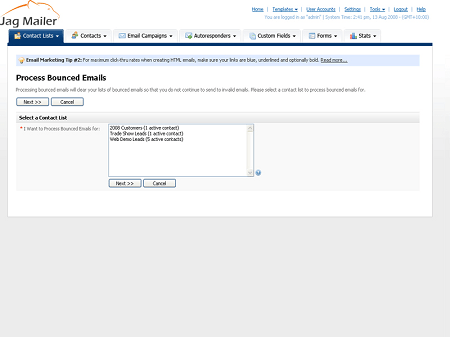
Bounced Emails
“Bounced” emails are emails you send that cannot be delivered to the recipient. This can
happen for a variety of reasons: the recipient’s mailbox is full, the account has been closed,
or does not exist, and so on. When an email bounces, an error message is returned to
Interspire Email Marketer.
Interspire Email Marketer allows you to process bounced emails by deactivating the
relevant contact in the contact list. Subsequent emails are not send to the contact. This is
important, because an email server that repeatedly sends email that is subsequently
rejected by other servers can become blacklisted for spamming.
Note: Contacts are not deleted from the list. This allows you to keep the contact’s
information, and also ensures that the invalid email address is not later added to the
contact list by accident.
There are two types of bounced emails. A “soft bounce” occurs if the error message
returned to Interspire Email Marketer is temporary (such as “the recipient’s email inbox is
full”). A “hard bounce” occurs if the error message is permanent (such as “the email account
does not exist”). When a soft bounce occurs, no action is taken ‐ but the bounce is logged. If
a contact receives five soft bounces, it is treated as a hard bounce. When a hard bounce
occurs, the contact is deactivated immediately.

 عربي
عربي


















































