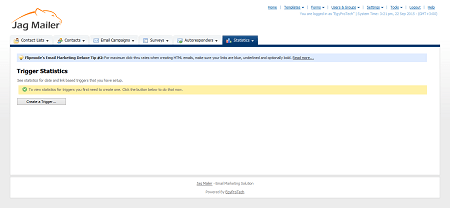
Viewing Trigger Statistics To view statistics about triggers, click Statistics in the navigation bar, then click Trigger statistics. This screen shows an overview of triggers you have set up, and some basic statistics about each one. You can:
- View a trigger’s detailed statistics. These include statistics about the number of contacts that have set off the trigger, the number of times a triggered email has been opened, or bounced, and the number of triggered emails that remain unopened.
- Print a trigger’s statistics.
- Delete a trigger’s statistics from Interspire Email Marketer. The statistics cannot be retrieved.
Choose an action
- Select one or more triggers, select an option from the list and click Go to perform the selected action.
- Select a box belonging to a trigger before choosing an option from the Choose an action list.
- Select the box at the top of the column to select all triggers.
Name
This displays the name of the trigger.
Triggered by
This displays information about the type of event that sets off the trigger.
- Predefined date displays if you selected Based on a specific date when you created the event trigger.
- Custom field displays if you selected Based on a contact's date field when you created the event trigger.
- Link clicked displays if you selected Based on a link being clicked when you created the event trigger.
- Email campaign opened displays if you selected Based on a email campaign being opened when you created the event trigger.
When
This displays information about when the relevant action occurs.
- • Immediately after displays if you selected On or On the date when you created the event trigger.
- • [X] hours before displays if you selected Before [X] hours when you created the event trigger.
Note: Even if you selected [X] days or [X] weeks when you created the event trigger, the relevant number of hours displays. - • N/A displays if you selected an option other than those above when you created the event trigger.
Action
- Click View to see detailed statistics about the trigger. See Viewing Detailed Trigger Statistics on page 148.
- Click Print to select the trigger statistics you want to print, view a preview of the printed document, and send the print job to your printer.
- Click Delete to remove a trigger’s statistics from Interspire Email
Marketer. The statistics cannot be retrieved.

 English
English












