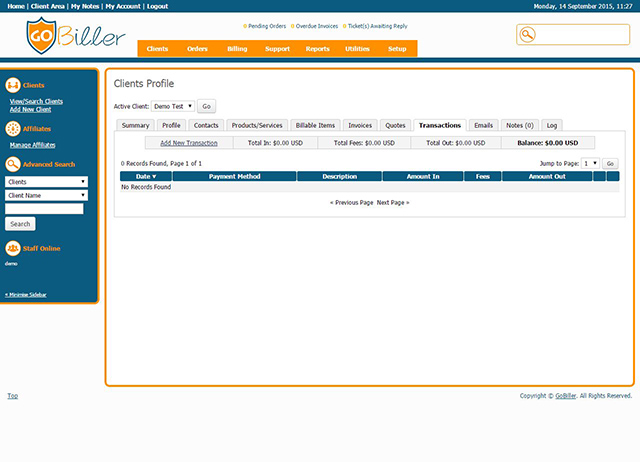
The Transactions tab is accessed via the Clients > View/Search Clients page, select a client, then click the tab marked "Transactions". It contains summary statistics of the transactions made by this client along with a paginated list of all their transactions, icons to edit or delete an existing quote and a link to record a new transaction.
The number of entries per page is determined under Setup > General Settings. Click the table headings to change the sorting order.
Click the Add New Transaction link to record a new transaction against this client's account. This would usually be used if the client had made a payment through an payment method not connected to your GoBiller installation.

 English
English












